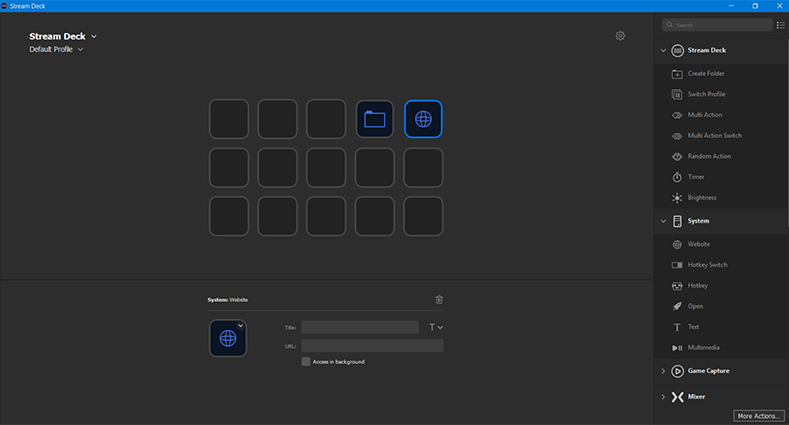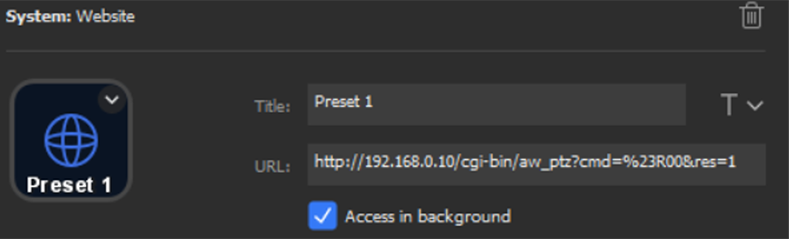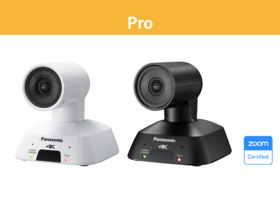Easy Streaming Shortcuts for Panasonic Professional PTZ Cameras

PRO PTZ Cameras for Livestreaming
Learn how you can utilize accessories like the Elgato Stream Deck to easily control Panasonic robotic cameras during your solo livestreams.
Robotic Cameras for Livestreaming
Increasingly, robotic PRO PTZ cameras are being utilized in environments without dedicated camera operators. That means that the user is typically handling multiple roles, acting as the on-screen talent, show producer, technical director, and even as the camera operator.
However, in order to take advantage of the innovative pan/tilt/zoom control and preset features of these cameras in a livestreaming environment, users probably won't need to use an advanced hardware controller such as the AW-RP150. While hardware controllers provide advanced features that are absolutely required for live sports, news and event broadcasts, they may be overkill for a user that is handling their own livestreaming setup and operation.
For example, someone who is livestreaming via YouTube Live will simply want to quickly access camera commands, movements, and presets without having to get out of the scene or utilize a large distracting controller.
If this is the case for you, a tool that can help you with your livestream production is the Elgato Stream Deck.
Elgato Stream Deck
The Elgato Stream Deck is an inexpensive tool originally created for streamers who use Twitch, Mixer, YouTube Gaming and other platforms to livestream to their audience. The Stream Deck features customizable buttons that can be setup as shortcuts for your computer applications, but it can also be programmed to be utilized with your Panasonic PRO PTZ cameras.
When the Stream Deck is paired with a PRO PTZ camera such as the HDMI-based, entry-level AW-HE38 robotic camera, the combination makes for an easy way to dramatically improve video streaming image quality (as compared to web cams), up video production value, and to show up your competition.
Since the full lineup of Panasonic PRO PTZ cameras is currently IP enabled, users can control the cameras from a web browser or other software. To execute these actions, the cameras are in turn enabled to function through web commands. By using these web commands, the Stream Deck can be configured to execute camera actions simply with the press of a button! Here are some basic instructions to help you get setup.
How to Set up Your Panasonic PRO PTZ Camera for use with the Elgato Stream Deck
In this example, we will share how to setup a Stream Deck shortcut for going to preset 1 with the AW-HE38 PRO PTZ camera.
1. Connect your AW-HE38 to your local network, making sure it is properly setup for streaming.
2. Open the Stream Deck setup software and drag the "Website" command into an empty shortcut box.
3. After dragging the command into the empty shortcut box, a window will appear with prompts for the configuration title and a URL.
4. In the title area, add an appropriate title such as 'Preset 1' or 'Wide-Shot.'
5. Utilizing the Interface Specifications documentation, find the appropriate web-based command for your camera.
6. In the URL area, paste in the command for your camera, replacing the IP address parameter if needed. In this case, the command would be:
http://192.168.0.10/cgi-bin/aw_ptz?cmd=%23R11&res=1
8. Ensure that "Access in background" is checked. This will allow you to execute the command in the background and not open the web browser every time you press the button.
9. Upload a thumbnail for the preset of your camera scene to make it easier to quickly access your preset.
10. During your livestream, quickly launch 'Preset 1' by simply pressing the shortcut button you've created.
While this is just one example, you can utilize the same steps for setting up shortcuts for a multitude of other parameters for your PRO PTZ camera such as iris, focus, tally, and more!
All product specifications, availability, and pricing are subject to change without notice. Images may be simulated for demonstration purposes.