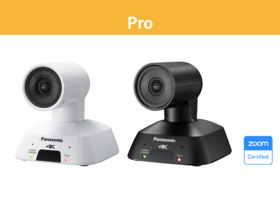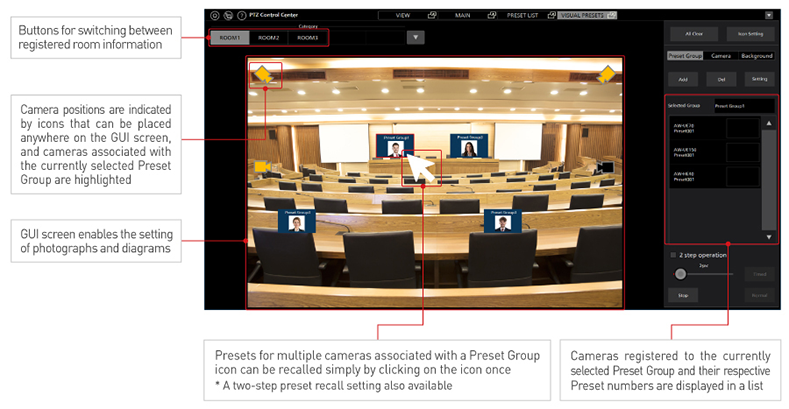AW-SF300 Visual Preset Plugin for PTZ Camera Control Center Software
AW-SF300 $1,495 MSRP | 90-Day Free Trial
Product details
Extend your PTZ Camera Control Center software capabilities with the "Visual Preset" plugin. The Visual Preset plugin allows users to set-up multiple Panasonic PTZ cameras for preset switching via an on-screen display. Simply set your presets, then touch the area on screen to move the selected cameras to that area. This extended software functionality assists camera operators with efficient multi-camera control in applications such as legislative sessions, conferences/panels, federal/state/local government meetings, theater performances, live sports and more.
Try the "Visual Preset" Software Free for 90 Days!
Give the Visual Preset plugin a trial in your video production environment. Download the latest version PTZ Camera Control Center software to activate it.
Key features
- GUI screens can be set for each shooting location and Preset Groups with registered subject positions can be managed
- All cameras registered in a group can be directed toward the subject with a single press of the Preset Group icon on the GUI screen
- Camera positions are displayed as icons on the GUI screen. The icons of cameras in the currently selected Preset Group are highlighted, enabling the user to see which cameras are shooting at a glance
- Operation using a PC mouse and GUI screen provides ease of use for users who are unfamiliar with the operation of video equipment
- Activate PTZ Camera Presets via your voice with any Panasonic wireless mic
Try the "Visual Preset" Software Free for 90 Days!
Give the Visual Preset plugin a trial in your video production environment. Download the latest version PTZ Camera Control Center software to activate it.
Visual Preset Software for Panasonic PTZ Cameras
The AW-SF300 is a Visual Preset Software Key that adds intuitive GUI-based operation to the free software PTZ Control Center. This software key enables the management and control of multiple Panasonic 4K/HD PTZ cameras using a PC. This software key is an optional accessory (additional fee applies) for PTZ Control Center, a free to download Windows software program for Panasonic PTZ cameras. The addition of the AW-SF300 plugin enables the management and control of PTZ Camera presets through a GUI screen whilst incorporating photos and layout diagrams assigned by the user.

NEW! Voice Activated Camera Presets
The AW-SF300 software features the ability for voice-triggered PTZ camera presets to be activated based on voice input from Panasonic wireless microphones. This enhancement provides a much more realistic meeting experience so presenters can focus on presenting and educators can focus on teaching, not on controlling technology. This new software preset integration is compatible with the suite of Panasonic PTZ cameras and will be compatible with all of Panasonic’s wireless microphones, including the new wireless Boundary and wireless Gooseneck Microphones available November 2022.
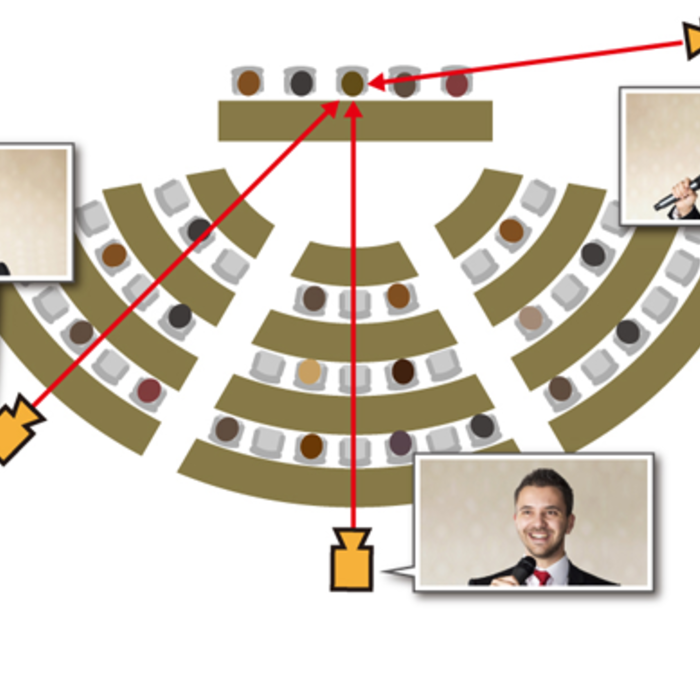
Simplified Multi-Camera Preset Control
Users can recall presets for multiple PTZ Cameras at once and switch the cameras directed toward a subject simply by clicking on subject icons on the GUI screen. The GUI screen is operated using a mouse and PC monitor, and is designed to provide ease of use suited to various situations through features such as the ability to set interior photos or seating charts of shooting locations as backgrounds, and the use of icons that can be placed anywhere on the screen to indicate subjects and camera positions. With a screen display and simple operation tailored to a range of scenarios, the software provides intuitive operation even for users who do not usually operate video equipment. The AW-SF300 provides high operability in a range of PTZ camera use cases, such as the shooting and recording of local government meetings or business seminars.
Visual Preset GUI
All product specifications, availability, and pricing are subject to change without notice. Images may be simulated for demonstration purposes.
Eligible users of the 90-day free trial extension are limited to those using the free AW-SF300 trial for the first time and those who have started using the free trial within the last 90 days. If you have already started using the free trial, a software version upgrade will be required.