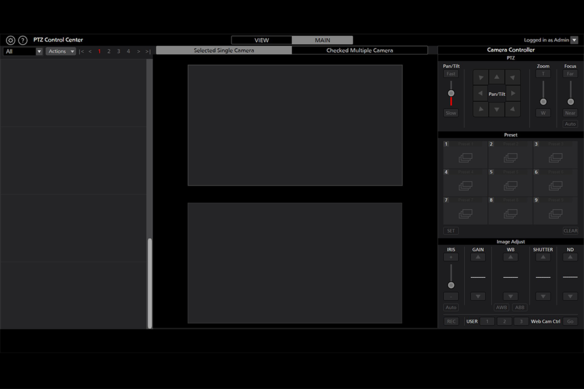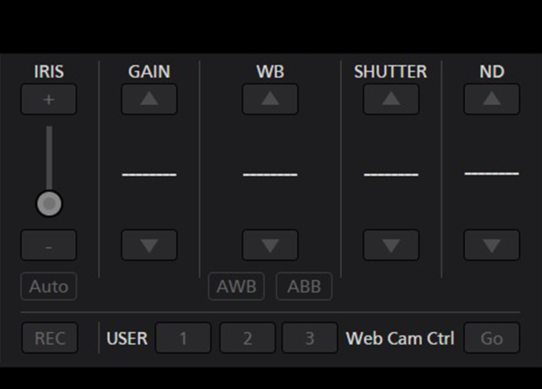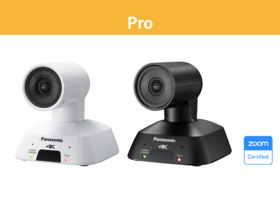PTZ Camera Control Center Software (Windows)
PTZ Control Center Free Download
Product details
PTZ Control Center is a free software-based controller for Panasonic PTZ cameras. The PTZ Control Center software provides centralized network camera access and control, enabling remote PTZ camera operation, settings / image adjustment, preset management, streamlined camera data migration, user management and more. With the PTZ Control Center software, robotic cameras can be operated using a mouse, keyboard shortcuts, touchscreen, and even with a joystick / game controller.
Get the latest version of PTZ Control Center
Start controlling the Panasonic PRO PTZ cameras on your network with this well designed, easy to use Windows application.
Key features
- Free PC software for remote operation of Panasonic PTZ cameras
- Remote robotic camera pan/tilt/zoom control using a mouse, touchscreen, keyboard shortcuts or compatible USB joysticks / game controllers
- Quick access to essential camera image control options, including Focus, Iris, Gain, White Balance, Shutter & ND Filters
- Up to 9 camera presets with thumbnails can be saved per each registered camera
- Enables centralized management of multiple PTZ cameras and user access provisioning
Get the latest version of PTZ Control Center
Start controlling the Panasonic PRO PTZ cameras on your network with this well designed, easy to use Windows application.
What is the best free software for controlling Panasonic PTZ cameras?
PTZ Control Center is one of the best free software-based controllers to use with Panasonic PRO PTZ network cameras. It provides robotic camera operators access to a multitude of remote PTZ camera operations in a single, clean, easy to use package. The PTZ Control Center software provides centralized network camera access and control, enabling PTZ camera operation, settings / image adjustment, preset management, streamlined camera data migration, user management and more.
With the PTZ Control Center software, cameras can be operated using your mouse, keyboard shortcuts, a touchscreen, and even with compatible joysticks / game controllers. PTZ Control Center software can serve as your primary robotic camera control option or as an advanced back-up controller. It is available for download free of charge, and can be used to control one or many Panasonic PRO PTZ cameras from a single Windows 7, 8.1 or 10 computer.
Integrated EASY IP Setup Software for Network Camera Configuration
Setting up Panasonic PRO PTZ cameras on a network has never been easier. PTZ Control Center software integrates the same functionality found in the EASY IP Setup Software, searching / automatically detecting the cameras present on the network and allowing the user to configure the camera's network settings, such as IP address and port number, right on the camera discovery page.
Powerful PRO PTZ Camera Control
Easily control multiple Panasonic PRO PTZ cameras from your computer with this powerful camera control software. It allows you to remotely operate the cameras present on your network.
With the PTZ Control Center software, users can control basic robotic camera movements such as PTZ (pan / tilt / zoom) directly from their computer, as well as make camera image quality adjustments such as focus, iris, gain, white balance, shutter, and ND filter. These camera movements and image adjustments can be made for a single remote camera or simultaneously (pan / tilt / zoom / focus / iris only) for multiple cameras in the same setting.
Additionally, PRO PTZ camera image adjustments can be toggled between manual and automatic settings. The camera settings section offers quick access to Auto Focus (AF), Auto Iris, Auto White Balance (AWB), and Auto Black Balance (ABB).
Streaming PRO PTZ Camera Monitoring
The PTZ Control Center software features an intuitive layout, making it easy-to-use and understand for seasoned or first-time robotic camera operators. The main camera settings screen mimics the familiar web interface of Panasonic PRO PTZ cameras, while the camera controller screen is designed for quick access to camera controls, presets and image settings. The main camera interface can be adjusted to the users viewing or operating preference, with the ability to view up to 16 cameras on a single page.
The software allows users to view a full-screen live image from a selected PRO PTZ camera via H.264 streaming for a high-quality reference.
Quick PRO PTZ Camera Presets
PRO PTZ camera presets can be managed with the PTZ Control Center software, allowing users to quickly create, recall and delete them. Up to 9 presets can be set per each registered camera. Once set, the preset button will display a thumbnail of that area and a custom name can be created by the user.
Centralized Remote PTZ Camera Management for Administrators
Administrators can easily manage access to the PRO PTZ cameras deployed on a network by utilizing the PTZ Control Center software as a centralized remote camera management tool. Access to the PTZ Control Center software is password protected, but it allows administrators to manage their authorized users. The available program functionality and accessible cameras can then be further restricted for each individual user.
To simplify the process of multiple remote camera system deployments, the PTZ Control Center software enables the user to save and export copies of the setting data for quick sharing between multiple PCs. Simply export the settings data from one system and import it on another to quickly migrate your setting data. This can also serve as a backup for a single installation.
Flexible PRO PTZ Camera Control Options
Understanding that every robotic camera operator may have a preferred method of camera control, PTZ Control Center software features various control options. PTZ camera operators can select the control method they are most comfortable with using.
PC User Interface
- Camera operators can use their mouse or trackpad to directly interact with the on-screen buttons.
Touchscreen
- Camera operators can use their fingers to interact with the camera controls and settings using a touchscreen.
Keyboard & Mouse
- Camera operators can quickly control cameras using standard keyboard shortcuts, as well as the mouse wheel for zoom control.
Joystick / Game Controller
- Pan, tilt and zoom control can be initiated using a 3rd party USB joystick / game controllers.
PRO PTZ Camera microSD Card Recording
For Panasonic PRO PTZ cameras that support SD card recording via a built-in microSD card slot, the PTZ Control Center software can be utilized as an easy way to start/stop the in-camera recording.
Full Stage Panoramic Image Mode
With the PTZ Control Center software, camera operators can capture a panoramic image of a camera's panning range. Then, using the panoramic image as a reference, the operator can simple tap areas of the scene to initiate camera movements. The Panoramic image mode is a helpful feature for remote robotic PTZ camera operation at live events, conferences with extremely energetic speakers, and going to blackout during theatrical performances.
You may not be able to adjust some of the settings depending on the combination of camera model, type & operating mode. Refer to the operations manual of each camera for more details.
All specifications, availability, and pricing are subject to change without notice.